ChatGPT Demo: Your Gateway to the AI Revolution
- Provides coding examples and debugging assistance
- Generates creative and engaging copywriting content
- Offers SEO best practices and keyword suggestions
- No registration or signup required for immediate access
- Free to use without limits and restrictions
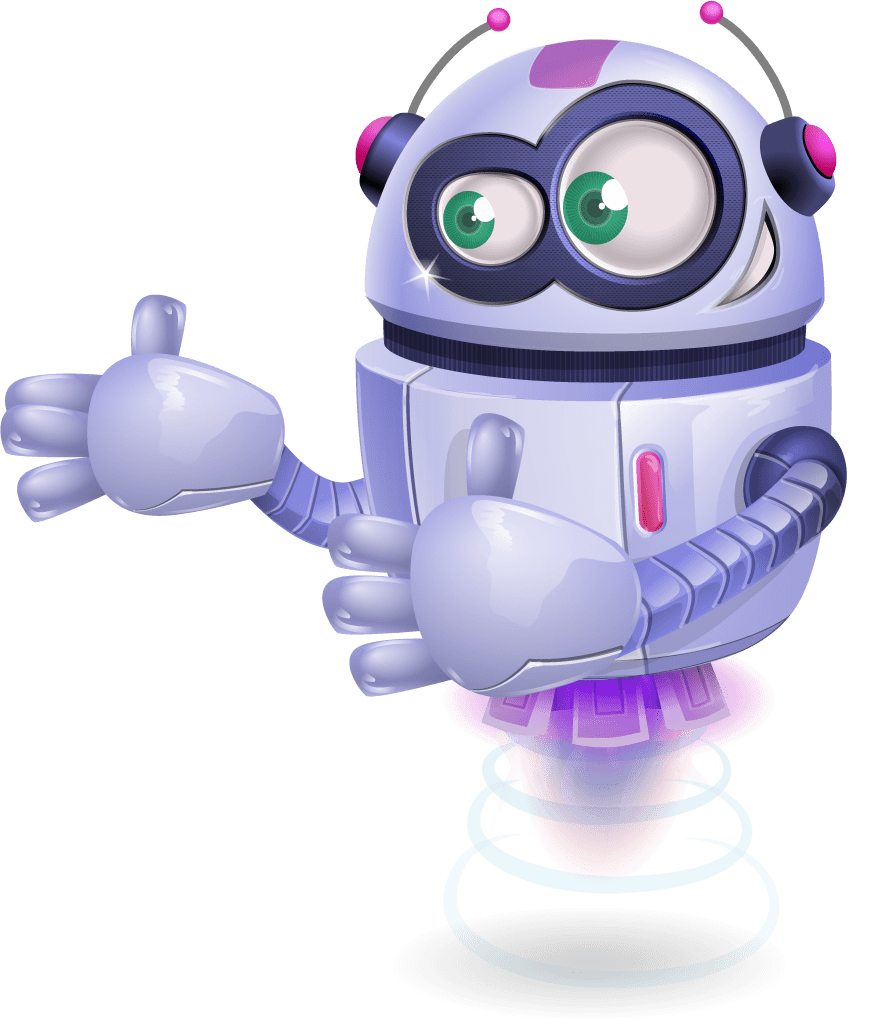
Boost Conversations with ChatGPT Demo: Discover Endless Potential!

Are you ready to embark on a journey into the world of OpenAI and experience the remarkable capabilities of ChatGPT? Look no further! ChatGPT Demo is your one-stop destination for all things OpenAI and ChatGPT, featuring a special highlight: our free version of ChatGPT.
At ChatGPT Demo, we believe in the power of democratizing AI and making it accessible to everyone. That’s why we proudly offer a free version of ChatGPT right here on our platform. With ChatGPT, you can engage in natural, human-like conversations and witness firsthand the incredible potential of AI-driven interaction. It’s an opportunity to explore, experiment, and experience the future of AI without any barriers.
Our website is dedicated to providing you with a comprehensive resource on all aspects of OpenAI and ChatGPT. Whether you’re a curious learner, a tech enthusiast, or a developer seeking to integrate AI into your projects, we have you covered. Our team of AI experts has meticulously curated content that covers a wide range of topics, ensuring that you have access to all the knowledge you need.
What is ChatGPT?
ChatGPT is a state-of-the-art language model developed by OpenAI, designed to engage in interactive and dynamic conversations with users. It represents a remarkable breakthrough in the field of natural language processing, enabling more intuitive and human-like interactions between machines and humans. With its advanced capabilities, ChatGPT has garnered significant attention and generated excitement among researchers, developers, and AI enthusiasts worldwide.
The training process for ChatGPT involves utilizing a technique called Reinforcement Learning from Human Feedback (RLHF). Initially, human AI trainers engage in conversations, both playing the role of the user and the AI assistant. This dialogue data, combined with other online sources, is used to create a dataset for fine-tuning the model. Subsequently, a reward model is introduced, and the model is fine-tuned using Proximal Policy Optimization, effectively guiding the model towards generating responses that are more aligned with human preferences.
OpenAI has released ChatGPT in different versions, starting with a research preview and followed by subsequent iterations to gather user feedback and improve its performance. These versions are released to strike a balance between accessibility and addressing potential risks associated with the technology.
What is ChatGPT Plus?
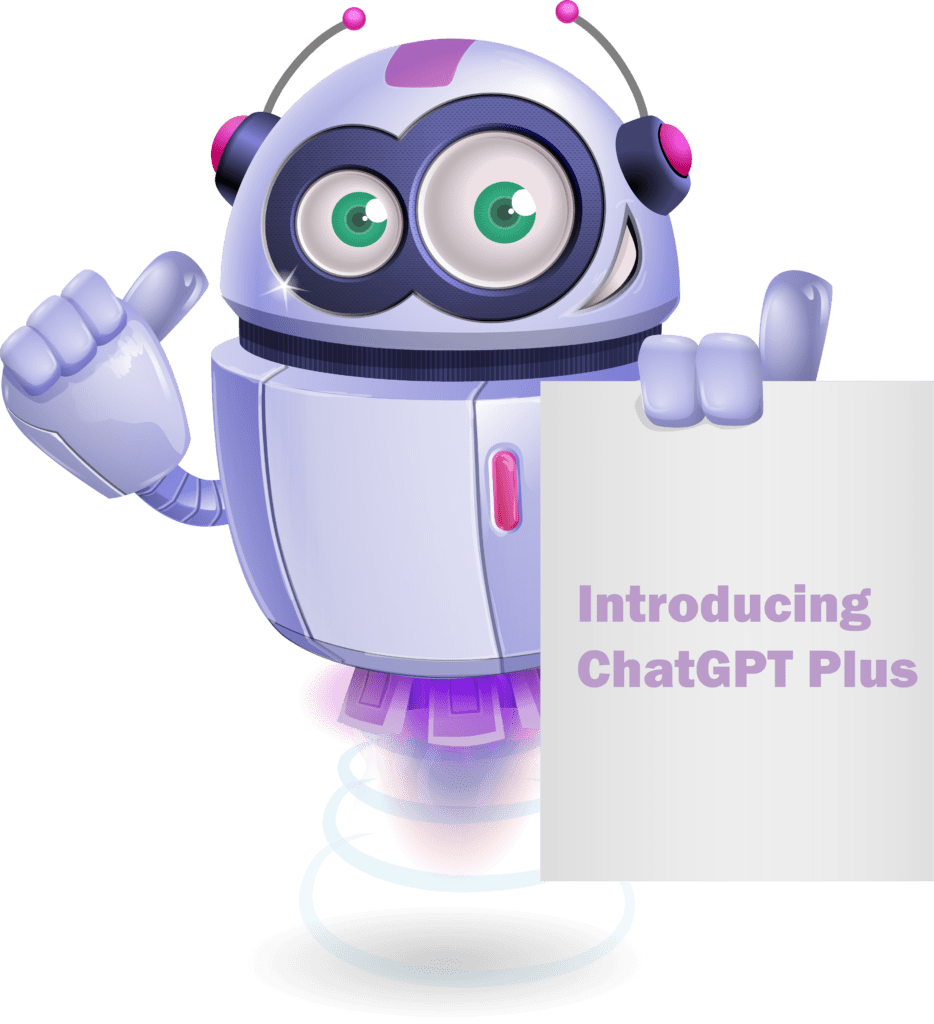
ChatGPT Plus is a subscription plan for ChatGPT, a conversational AI that can chat with you, answer follow-up questions, and challenge incorrect assumptions.
ChatGPT Plus offers a number of benefits over the free version of ChatGPT, including:
- Access to ChatGPT 3.5 and 4.0: ChatGPT Plus subscribers have access to both ChatGPT 3.5 and 4.0, the latest versions of ChatGPT.
- Faster response times: ChatGPT Plus subscribers get faster response times from ChatGPT.
- Priority access to new features and improvements: ChatGPT Plus subscribers get priority access to new features and improvements to ChatGPT.
How to subscribe to ChatGPT Plus and ChatGPT Demo?
To subscribe to ChatGPT Plus, you can go to the ChatGPT website and click on the “Subscribe” button. You will need to create an account and provide your payment information. The cost of ChatGPT Plus is $20 per month
ChatGPT Plus is a good option for users who want to get the most out of ChatGPT. It offers a number of benefits over the free version, including access to ChatGPT 3.5 and 4.0, faster response times, and priority access to new features and improvements. If you use ChatGPT frequently, then ChatGPT Plus is a good investment.
Explaining ChatGPT 3.5 and ChatGPT 4.0
ChatGPT 3.5, an innovative advancement from its precursor, GPT-3, exemplifies superior conversational abilities and refined interpretation of ambiguous inquiries. Not only does it retain GPT-3’s foundational transformer-based structure, but it also incorporates more sophisticated fine-tuning techniques, thereby generating increasingly contextually relevant and coherent responses.
This intermediate upgrade introduced several enhancements, such as minimizing potentially harmful or inappropriate outputs. Moreover, it exhibited a more profound comprehension of user’s requests, excelling in maintaining context over extended conversations and gaining a firm grasp of nuanced dialogues.
A Significant Leap: The Transformation from ChatGPT 3.5 to ChatGPT 4.0
In contrast, ChatGPT 4.0 signifies a substantial advancement in the ChatGPT lineage. While preserving the central transformer-based blueprint, it becomes more formidable with a higher count of parameters and the use of extensive training data. It gains its knowledge from a wide-ranging assortment of internet text, but with an innovative approach.
Unlike GPT-3.5, which learned from a static dataset, GPT-4 adopted continual learning techniques. This method allows it to adapt more effectively to the dynamic nature of human language.
ChatGPT 4.0 unveiled marked enhancements over GPT 3.5, excelling in the comprehension of intricate inquiries, contextual awareness, and the ability to sustain coherent and lengthier dialogues. The model’s mastery of context and its capacity to generate inventive responses, all while averting potentially harmful or biased outputs, have significantly improved.
In essence, the evolution from ChatGPT 3.5 to 4.0 signifies a relentless endeavor to boost AI comprehension and response generation. Despite ongoing limitations and challenges, the substantial strides made in the evolution of the GPT series are undeniable, effectively illuminating the potential of AI in augmenting human-computer interactions.
What are the differences between ChatGPT 3.5 and 4.0?
ChatGPT 3.5 and 4.0 are both large language models (LLMs) chatbots developed by OpenAI. They are descendants of the GPT-3 family of LLMs, and they are trained on massive datasets of text and code. ChatGPT 3.5 and 4.0 are designed to engage in conversations, answer questions, and help with various tasks.
However, there are a number of key differences between the two models.
Model size
ChatGPT 4.0 has a larger model than ChatGPT 3.5, which allows it to process more information and generate more complex and accurate responses. ChatGPT 4.0 has 175 billion parameters, while ChatGPT 3.5 has 137 billion parameters.
Training data
ChatGPT 4.0 is trained on a larger dataset of text and code than ChatGPT 3.5. This means that ChatGPT 4.0 has a better understanding of the world and can generate more comprehensive and informative responses.
Benchmarks
ChatGPT 4.0 has been evaluated on a number of benchmarks, and it has consistently outperformed ChatGPT 3.5. For example, on the MMLU benchmark, ChatGPT 4.0 achieved an accuracy of 86.4%, while ChatGPT 3.5 achieved an accuracy of 70.0%.
ChatGPT 4.0 is a significant improvement over ChatGPT 3.5. It has a larger model, it is trained on more data, and it has been shown to outperform ChatGPT 3.5 on a number of benchmarks. If you are looking for a powerful and versatile chatbot, ChatGPT 4.0 is a great option.
Which version should you choose?
The best version for you depends on your needs. If you want the latest and greatest version of ChatGPT, then ChatGPT 4.0 is a good choice. If you are not sure which version to choose, you can start with ChatGPT 3.5 and then upgrade to ChatGPT 4.0 if you need to.
What is ChatGPT 3.5?
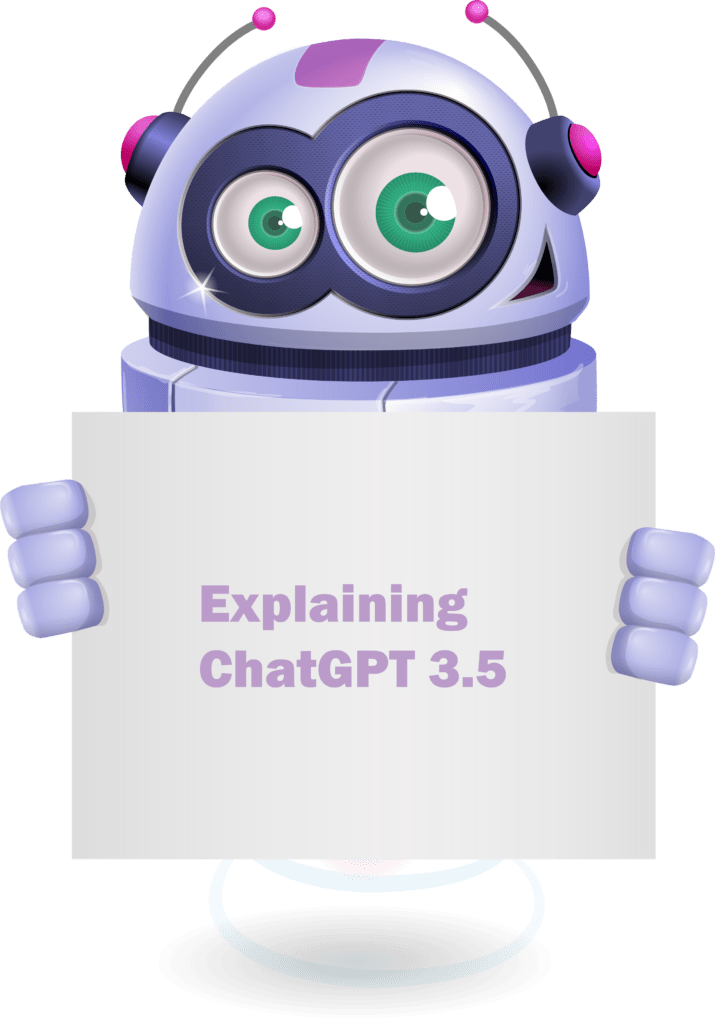
ChatGPT 3.5, an impressively extensive language model (LLM), is an advanced chatbot that has been meticulously developed by the renowned artificial intelligence research lab, OpenAI. This chatbot, in its very essence, is a direct descendent of the distinguished GPT-3 lineage of LLMs, signifying a continuity in innovation and cutting-edge design.
Built upon the foundation of a gigantic dataset, which encompasses not just vast amounts of text but also numerous instances of programming code, ChatGPT 3.5’s training regimen is nothing short of massive. This data, diverse and wide-ranging, offers the chatbot a breadth of knowledge and context, feeding into its ability to process and generate language in a sophisticated and human-like manner.
What are the features of ChatGPT 3.5?
ChatGPT 3.5 has a number of features that make it a powerful and versatile chatbot.
These features include:
- Conversational ability: ChatGPT 3.5 can hold natural and engaging conversations. It can understand the context of a conversation and respond accordingly.
- Task Guidance: ChatGPT 3.5 can help with a variety of tasks, such as writing, research, and translation. It can also access and process information from the real world through Google Search.
- Safety mitigations: ChatGPT 3.5 is designed to be safe and reliable. It has been trained on a dataset that is filtered for harmful and offensive content.
How does ChatGPT 3.5 work?
ChatGPT 3.5 works by processing text and code. It uses a technique called natural language processing (NLP) to understand the meaning of text. It then uses a technique called machine learning (ML) to generate text, translate languages, and write different kinds of creative content.
What are the benefits of using ChatGPT 3.5?
ChatGPT 3.5 can be a valuable tool for a variety of purposes.
These purposes include:
- Engaging in conversations: ChatGPT 3.5 can be a fun and engaging way to have conversations. It can help you learn new things and explore different ideas.
- Getting help with tasks: ChatGPT 3.5 can help you with a variety of tasks, such as writing, research, and translation. It can also access and process information from the real world through Google Search.
- Being more productive: ChatGPT 3.5 can help you be more productive by automating tasks and providing you with information.
How to use ChatGPT 3.5?
ChatGPT 3.5 is available through the OpenAI API, Our Free ChatGPTDemo or via The OpenAI Website. You can interact with ChatGPT 3.5 in a variety of ways. For example, you can use the API to generate text, translate languages, and write different kinds of creative content.
ChatGPT 3.5 is a powerful and versatile chatbot that can be used for a variety of purposes. It is a valuable tool for individuals and businesses that are looking to engage in conversations, get help with tasks, and be more productive.
What is ChatGPT 4.0?
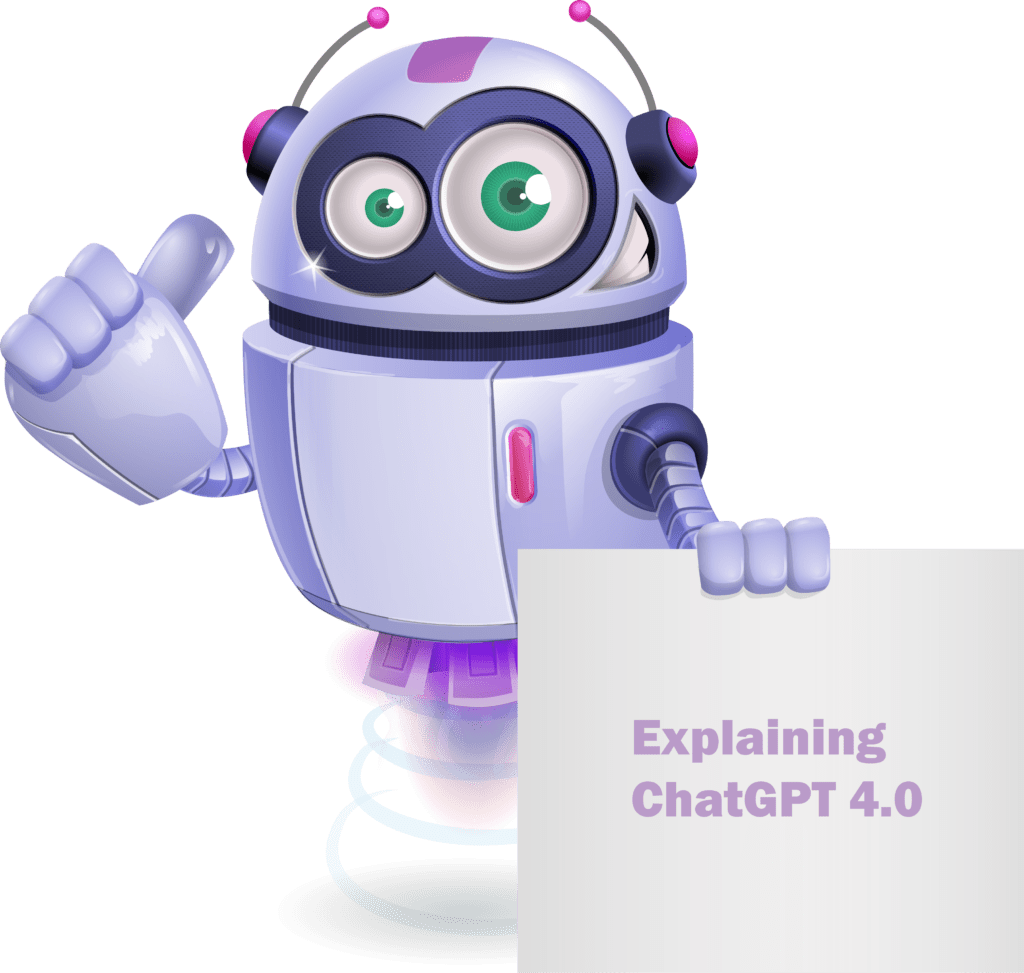
ChatGPT 4.0 is a large language model (LLM) chatbot developed by OpenAI. It is the successor to ChatGPT 3.5 and is based on the Generative Pre-trained Transformer 4 (GPT-4) language model. GPT-4 is a multimodal model, meaning that it can accept prompts composed of both images and text, returning textual responses.
ChatGPT 4.0 is designed to be more creative and collaborative than ChatGPT 3.5. It can generate, edit, and iterate with users on creative and technical writing tasks, such as composing songs, writing screenplays, or learning a user’s writing style.
What are the features of ChatGPT 4.0?
ChatGPT 4.0 has a number of features that make it a powerful and versatile chatbot.
These features include:
- Larger model: ChatGPT 4.0 has a larger model than ChatGPT 3.5, which allows it to process more information and generate more complex and accurate responses.
- Better understanding of context: ChatGPT 4.0 has a better understanding of context than ChatGPT 3.5, which allows it to respond more appropriately to prompts and questions.
- Improved ability to generate creative content: ChatGPT 4.0 has an improved ability to generate creative content, such as poems, code, and scripts.
How does ChatGPT 4.0 work?
ChatGPT 4.0 works by processing text and images. It uses a technique called natural language processing (NLP) to understand the meaning of text and images. It then uses a technique called machine learning (ML) to generate text, translate languages, and write different kinds of creative content.
What are the benefits of using ChatGPT 4.0?
- Stimulating Conversations: ChatGPT 4.0 stands as an engaging, fun-filled medium for conversation, facilitating the discovery and exploration of new ideas and subjects.
- Task Assistance: ChatGPT 4.0 aids in numerous tasks, including writing, research, and translation, alongside harnessing real-world information via Google Search.
- Productivity Enhancement: With ChatGPT 4.0, expect a surge in productivity, courtesy of its task automation and rich informational assistance.
- Creative Content Generation: Unleash your creativity with ChatGPT 4.0, an apt tool for creating innovative content, ranging from poetry and scripts to coding.
How to use ChatGPT 4.0?
Available through the OpenAI API or via Openai Website, ChatGPT 4.0 can be used to interact with in a variety of ways. You can utilize the API or the Chatbot to engage with this powerful and versatile chatbot.
With its extensive capabilities, ChatGPT 4.0 proves to be a valuable tool for individuals and businesses seeking to enhance their conversational experiences, obtain assistance with tasks, and boost productivity.
Looking at How ChatGPT Is Changing Things
ChatGPT Plugins: Opening Up New Areas
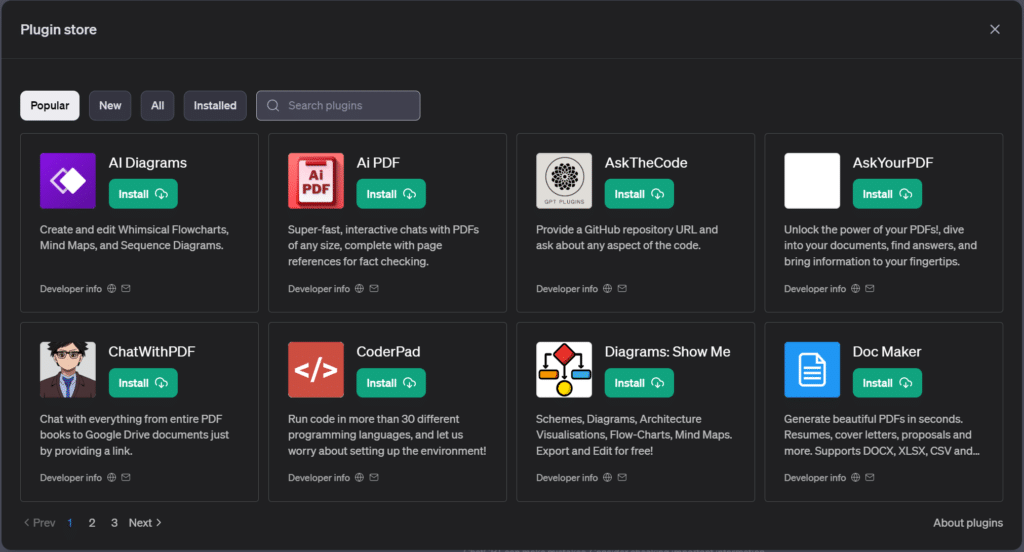
The field of AI is always changing, but ChatGPT keeps making progress with its new features, especially with the addition of ChatGPT Plugins. Users can improve their ChatGPT experience by adding a wide range of new features thanks to this amazing growth. The Plugin Store, which you can see in the picture below, shows how flexible and adaptable ChatGPT is. Users can look through and choose from a wide range of plugins, each made to meet a different set of wants and interests. These range from language translation plugins to plugins for specialized knowledge domains.
Making Your Own GPTs: A Customization Journey
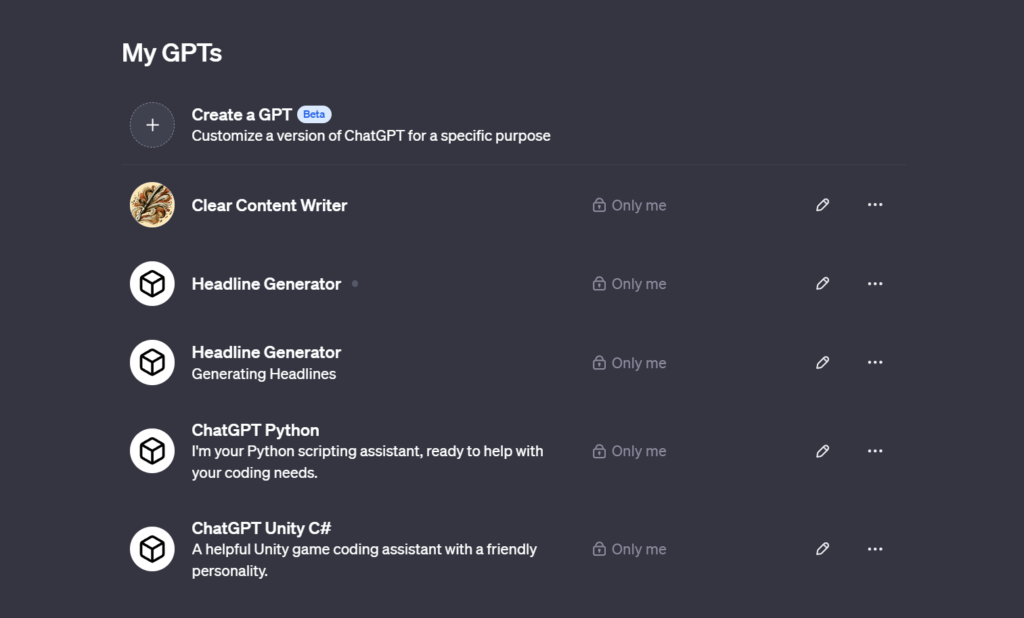
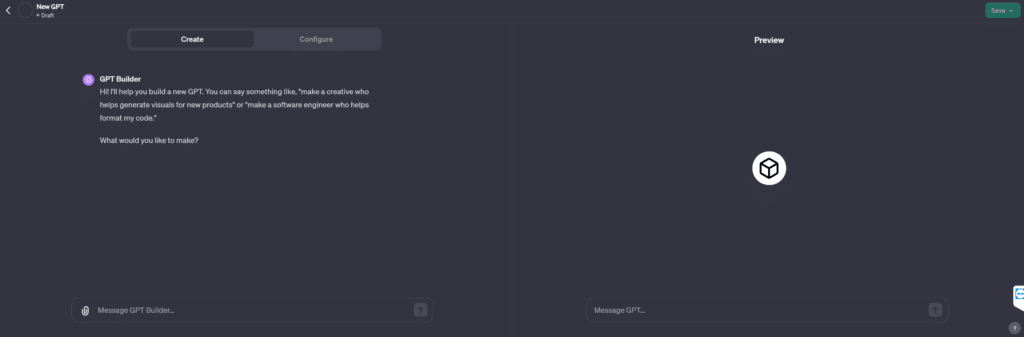
ChatGPT now lets users make their own GPT models, which goes one step further in personalization. This feature not only makes AI development more open to everyone, but it also pushes AI to be creative and specific in how it interacts with people. In the “Explore” part, shown in the first picture, users can find a huge number of custom GPTs, each with its own specialties and abilities. This area is meant to inspire you and be a place where people can share and learn from each other.
The second picture takes the mystery out of making your own GPT. From coming up with ideas to putting them into action, it explains each step in a way that is easy for anyone to understand, from beginners to experts. This tool shows that ChatGPT is serious about creating an AI environment where everyone feels welcome and where the limits of what is possible are always being pushed.
These improvements to ChatGPT’s features not only make the experience better for users, but they also pave the way for AI technology that is more engaging, flexible, and dynamic in the future.
What is the free ChatGPT Demo on our website?
This ChatGPT Demo is not just a showcase but a significant step in the revolution of Communications. It provides an interactive gateway to the capabilities of our AI-powered language model, ChatGPT. Right there on our website, it offers a golden opportunity to engage with our advanced AI without spending a dime.
Once you find your way to the demo page, a text box awaits your prompts or questions. Post submitting these, witness the AI generate imaginative, coherent responses in real-time, signaling the onset of a new revolution in language understanding and generation. Be it drafting emails, scripting essays, fabricating engaging dialogue, or brainstorming ideas, the demo exhibits the vast possibilities with ChatGPT.
The best part? This demo serves as a sneak peek into the AI’s functionality, giving you a taste of the AI-powered future before deciding to leverage the full version. So, don’t delay! Experience the ChatGPT Demo and discover the power of this advanced technology right at your fingertips.
How to use the free ChatGPT Demo
Here’s how: navigate to the ChatGPT website, locate and click the “Demo” button. This will open a text box for you to enter your creative prompts. After submitting your prompts, ChatGPT will swiftly generate responses. To see more responses, just hit the “Generate” button. So why wait? Hit the “Subscribe ChatGPT Demo” button today and stay ahead in applying for the free version!
What can you do with the free ChatGPT Demo?
With our free ChatGPT Demo can do a variety of things, including:
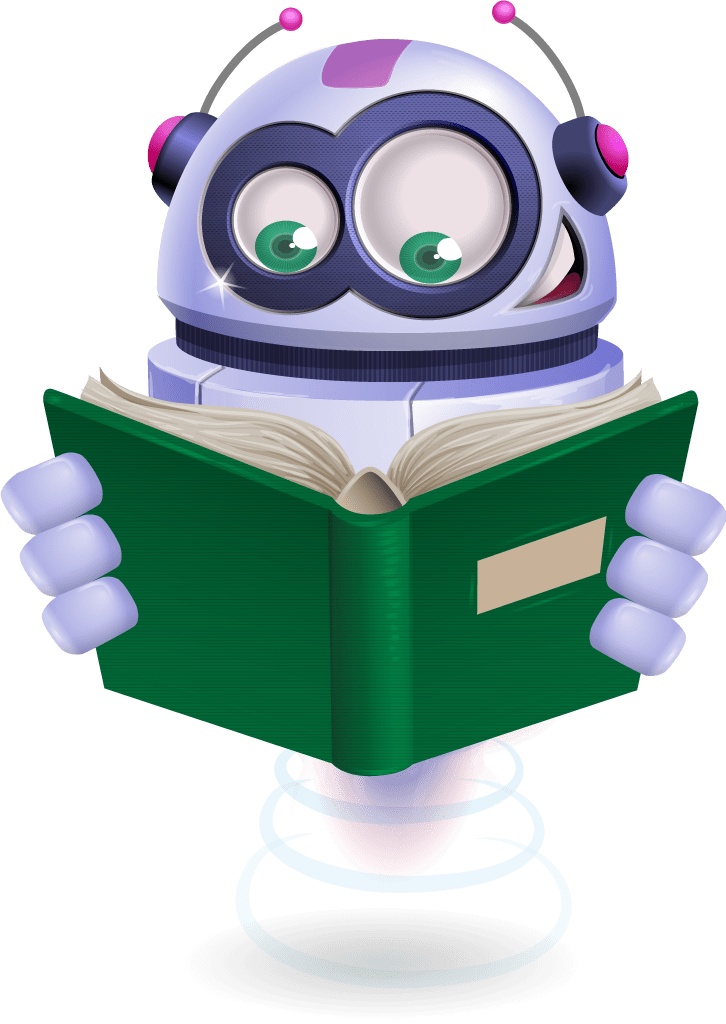
Academic Assistance
ChatGPT Demo can be a great tool for academic assistance, especially when it comes to research.
Here are some examples of how ChatGPT Demo can be used to help with research:
Providing information on various topics: ChatGPT Demo can access and process information from the real world through Google Search and keep its response consistent with search results. This means that you can ask ChatGPT questions about any topic, and it will be able to provide you with accurate and up-to-date information.
For example, you could ask ChatGPT “What are the causes of climate change?” or “What are the different types of government?” and it would be able to give you a comprehensive answer.
Suggesting academic sources: ChatGPT Demo can also suggest academic sources for your research. If you’re working on an essay or paper, you can ask ChatGPT to recommend articles, books, or websites that would be helpful for your research.
For example, you could ask ChatGPT “Can you suggest some academic sources on the history of the Civil Rights Movement?” and it would be able to provide you with a list of relevant sources.
Offering insights for essays and papers: ChatGPT Demo can also offer insights for your essays and papers. If you’re stuck on a particular point, you can ask ChatGPT for help.
For example, you could ask ChatGPT “How can I improve my thesis statement?” or “What are some counterarguments that I should address in my essay?” and it would be able to give you some helpful suggestions.
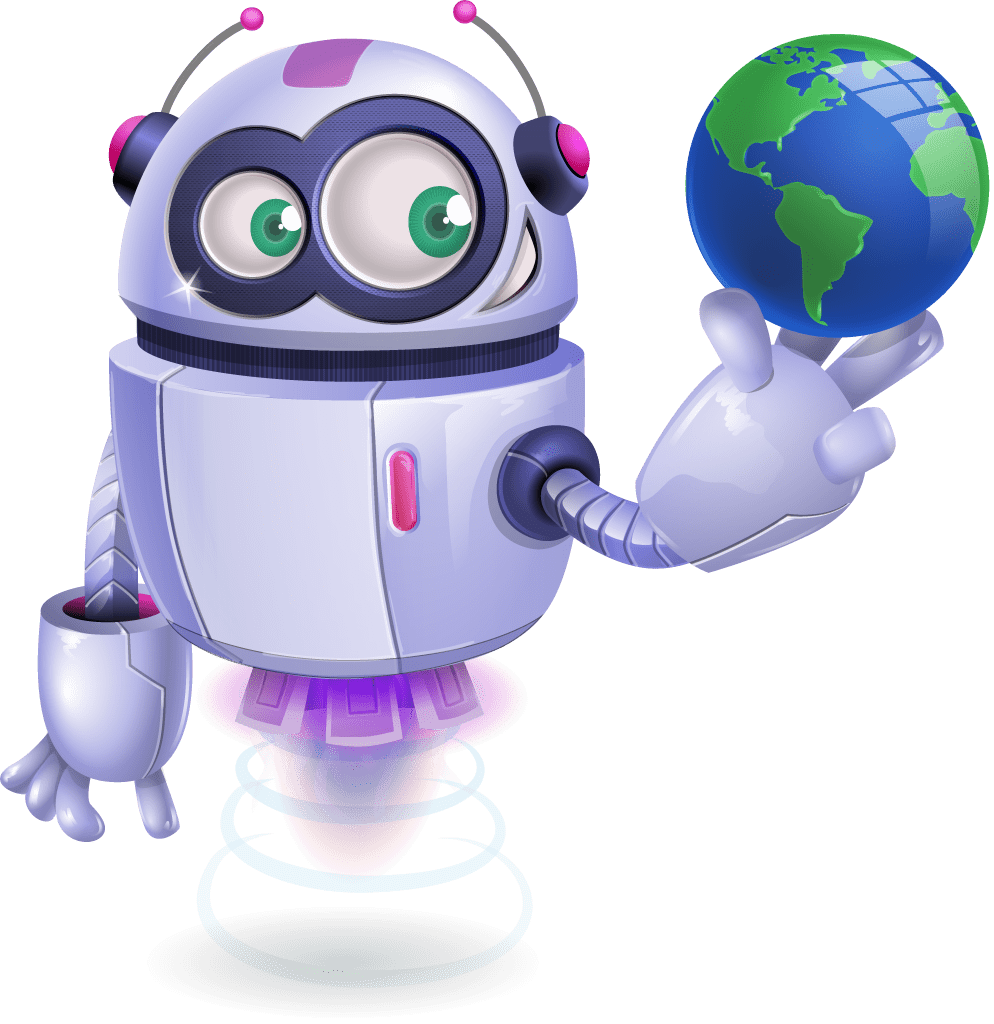
Travel Planning
You can ask ChatGPT Demo for recommendations on destinations, attractions, restaurants, and hotels. It can also assist with travel tips, visa requirements, and language translations.
Here are some examples of how ChatGPT Demo can be used for travel planning:
Recommendations on destinations, attractions, restaurants, and hotels: You can ask ChatGPT for recommendations on specific destinations, attractions, restaurants, or hotels.
For example, you could ask ChatGPT “What are the best places to visit in Paris?” or “What are some good restaurants in Rome?” and it would be able to provide you with a list of relevant recommendations.
Travel tips: ChatGPT can also provide you with travel tips, such as how to get around a city, where to find the best deals on flights and hotels, or what to pack for your trip.
For example, you could ask ChatGPT “How do I get from the airport to the city center in London?” or “What are some good budget-friendly hotels in Barcelona?” and it would be able to provide you with helpful tips.
Visa requirements: ChatGPT Demo can also help you with visa requirements. If you’re planning on traveling to a country that requires a visa, you can ask ChatGPT to provide you with information on the visa requirements, such as the application process, the cost of the visa, and the documents that you need to submit. For example, you could ask ChatGPT “What are the visa requirements for visiting Japan?” and it would be able to provide you with a list of the requirements.
Language translations: ChatGPT Demo can also translate text from one language to another. This can be helpful if you’re traveling to a country where you don’t speak the language.
For example, you could ask ChatGPT to translate “Hello” into Spanish or “Where is the bathroom?” into French.
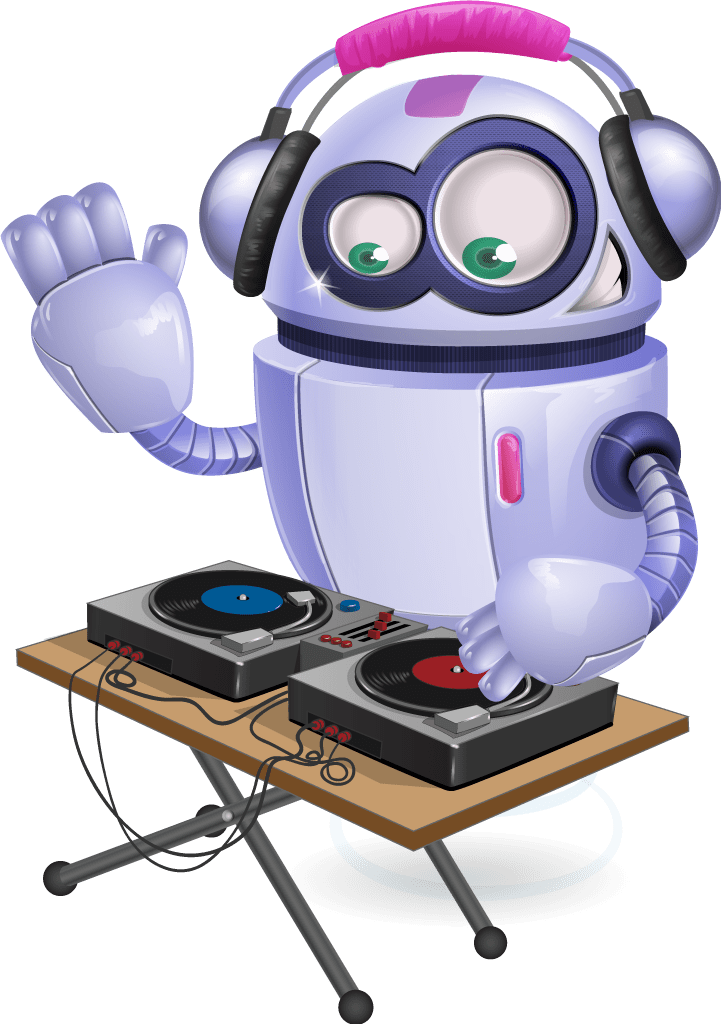
Event Planning
Whether it’s a birthday party, a wedding, or a corporate event, ChatGPT can assist with ideas for themes, decorations, menus, and entertainment options.
Here are some examples of how ChatGPT can be used for event planning:
Themes: ChatGPT Demo can help you to come up with ideas for themes for your event.
For example, if you’re planning a birthday party for a child who loves unicorns, ChatGPT could suggest a unicorn theme. Or, if you’re planning a wedding, ChatGPT could suggest a beach theme or a rustic theme.
Decorations: ChatGPT can also help you to come up with ideas for decorations for your event.
For example, if you’re planning a birthday party with a unicorn theme, ChatGPT could suggest unicorn balloons, unicorn banners, and unicorn tablecloths. Or, if you’re planning a wedding with a beach theme, ChatGPT could suggest beachy decorations, such as seashells, starfish, and sand dollars.
Menus: ChatGPT Demo can also help you to come up with ideas for menus for your event.
For example, if you’re planning a birthday party for a child who loves pizza, ChatGPT could suggest a pizza party menu. Or, if you’re planning a wedding, ChatGPT could suggest a menu with classic dishes, such as filet mignon and lobster tails.
Entertainment options: ChatGPT Demo can also help you to come up with ideas for entertainment options for your event.
For example, if you’re planning a birthday party for a child who loves music, ChatGPT could suggest hiring a live band or a DJ. Or, if you’re planning a wedding, ChatGPT could suggest hiring a magician or a comedian.
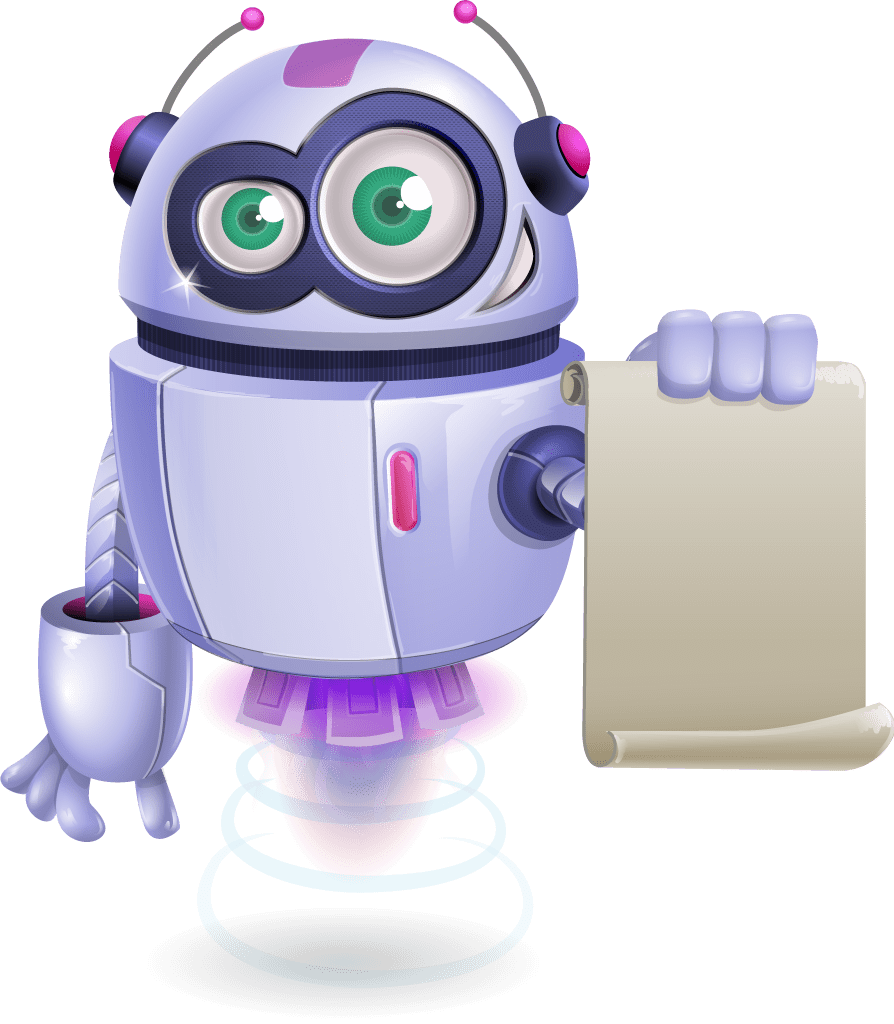
Content Generation
Whether you need ideas for blog posts, social media captions, or YouTube videos, ChatGPT can help generate creative and engaging content.
Here are some examples of how ChatGPT can be used for content generation:
Blog posts: ChatGPT can help you to come up with ideas for blog posts.
For example, if you’re a blogger who writes about fashion, ChatGPT could suggest a blog post on the latest fashion trends. Or, if you’re a blogger who writes about food, ChatGPT could suggest a blog post on a new recipe that you’ve tried.
Social media captions: ChatGPT can also help you to come up with creative and engaging social media captions.
For example, if you’re posting a photo of your vacation, ChatGPT could suggest a caption about the fun you had. Or, if you’re posting a photo of your new haircut, ChatGPT could suggest a caption about how much you love your new look.
YouTube videos: ChatGPT Demo can also help you to come up with ideas for YouTube videos.
For example, if you’re a YouTuber who makes makeup tutorials, ChatGPT could suggest a video on how to create a new makeup look. Or, if you’re a YouTuber who makes gaming videos, ChatGPT could suggest a video on how to beat a new level in a video game.
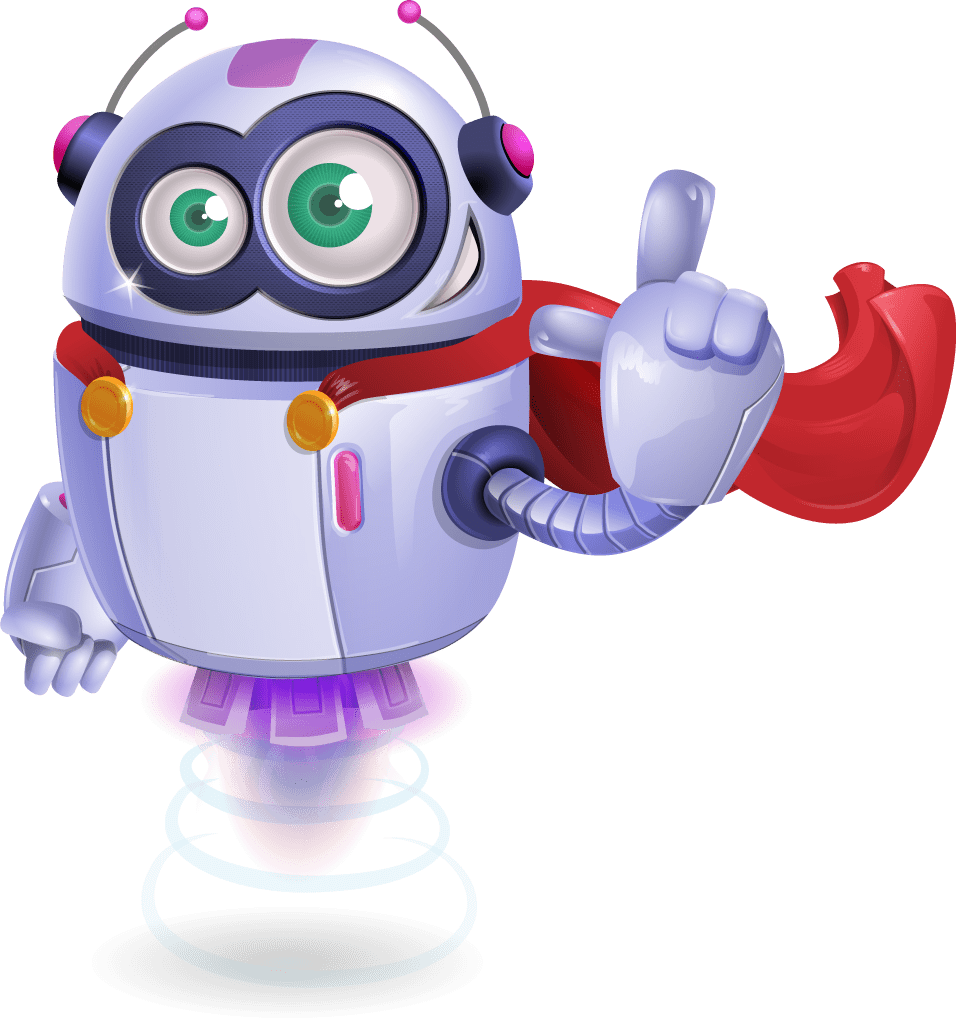
Learning New Skills
ChatGPT Demo can provide introductory explanations or tips for learning new skills such as playing a musical instrument, drawing, cooking, or coding.
Here are some examples of how ChatGPT can be used for learning new skills:
Playing a musical instrument: ChatGPT can provide introductory explanations on how to play a musical instrument.
For example, if you’re interested in learning how to play the guitar, ChatGPT could provide you with information on the different parts of the guitar, how to hold it, and how to read music. ChatGPT could also provide you with links to online resources or tutorials that could help you learn how to play the guitar.
Drawing: ChatGPT Demo can also provide introductory explanations on how to draw.
For example, if you’re interested in learning how to draw a portrait, ChatGPT could provide you with information on the different types of lines, how to shade, and how to create depth. ChatGPT could also provide you with links to online resources or tutorials that could help you learn how to draw.
Cooking: ChatGPT Demo can also provide introductory explanations on how to cook.
For example, if you’re interested in learning how to make a certain dish, ChatGPT could provide you with a recipe, as well as tips on how to prepare the ingredients and cook the dish. ChatGPT could also provide you with links to online resources or tutorials that could help you learn how to cook.
Coding: ChatGPT Demo can also provide introductory explanations on how to code.
For example, if you’re interested in learning how to code in Python, ChatGPT could provide you with information on the basics of Python, such as variables, loops, and functions. ChatGPT could also provide you with links to online resources or tutorials that could help you learn how to code.
FAQ
What is ChatGPT Demo?
ChatGPT Demo is a platform that shows off OpenAI’s ChatGPT’s features by letting users connect with a free version of ChatGPT and learn more about it. Subscribe to our ChatGPT Demo.
What is ChatGPT Plus?
The paid version of ChatGPT, called ChatGPT Plus, gives you access to newer versions (ChatGPT 3.5 and 4.0), faster response times, and early access to new features and changes.
How can I subscribe to ChatGPT Plus?
Go to the ChatGPT website, make an account, and give payment information to sign up for ChatGPT Plus. It costs $20 a month for the registration.
What are the differences between ChatGPT 3.5 and 4.0?
Compared to ChatGPT 3.5, ChatGPT 4.0 has a bigger model, more training data, and better standards. This means that it can give more complete answers and be more accurate.
What can I do with the free ChatGPT Demo?
Using the AI’s verbal skills, the free ChatGPT Demo lets users do a variety of things, such as getting help with schoolwork, planning trips and events, creating content, and learning new skills.